
Mythos
A downloadable game for Windows
 Mythos
Mythos
The realms of mythology are mysterious as they are mystical. Mythos is the world above the realm of mortals, a place where all mythologies live in (relative) harmony. Each of the mythologies stick mainly to their own regions, like Norseth and Westic. Gods, Goddesses, and magical being in between can travel if they are allowed within the selected region. A group known as The Divination Unit reside in the Headquarters of Mythos, a peaceful middle ground where any mythological figures can visit or seek residence within. Leota is a part of this mysterious group, requested by the mighty Thor to help Norseth with a crisis.
Jörmungandr, the World Serpent of Norse Mythology, has vanished. A simple task for an expert like Leota but things soon spiral into a mystery far beyond what she could have expect. Aid Leota throughout this point-and-click adventure, using your wits and logic to solve puzzles within Norseth and Westic. Talk to some of your favorite Norse gods and meet a strange Celtic goddess within Westic that seems to know more then she leads on. Who and what is Leota that grants her such power over gods and goddess? What happened to Jörmungandr? Who or What is the true nature of the Divination Unit?
Are you ready to embark on this mystic realm?
Please note this game is a beta and has many bugs or may not work fully!
Credits
Idea Created by: Melissa Neumaier
Art of Male Sprites; Norseth Background : Harrison Kelly
Art of Female Sprites; Items; Westic Background and Dialogue/Inventory Boxes: Melissa Neumaier
Coding: Kyle Christensen, Reece Nadle
Music Credits:
Opening:
Undertale OST: 047 - Ooo by Toby Fox
Link: https://www.youtube.com/watch?v=vdE3R3BeH-I
Norseth:
Relaxing Nordic/Viking Music - Ótroðinn by Adrian von Ziegler
Link: https://www.youtube.com/watch?v=GmvM6syadl0
Artist Social Medias:
Melissa: https://www.instagram.com/mythicalkirin/
| Status | In development |
| Platforms | Windows |
| Authors | Mythos_Official, MythicMel |
| Genre | Adventure |
| Tags | mythology, Point & Click |
Download
Install instructions
In order to play Mythos, you first have to have Unity installed (2020.1.1f1). Then afterwards, you need to select "Add project" on the Unity Hub. There, it will prompt you to select a folder, to where you should go into the file to download, go into the assets folder, and then select that folder. Afterwards, wait a while and Unity will be opened up! From there, go to "File - > Build Settings", and then choose each scene in order (First-Beginning, Second-SampleScene, Third-Westic). Afterwards, hit play (Make sure you are on the "Game" tab then the play button in the top bar) when on the beginning scene (double click "Beginning Scene" in the Scenes folder), and then you will be able to play Mythos!

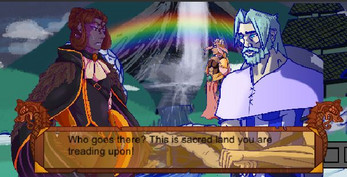


Leave a comment
Log in with itch.io to leave a comment.